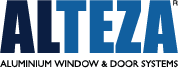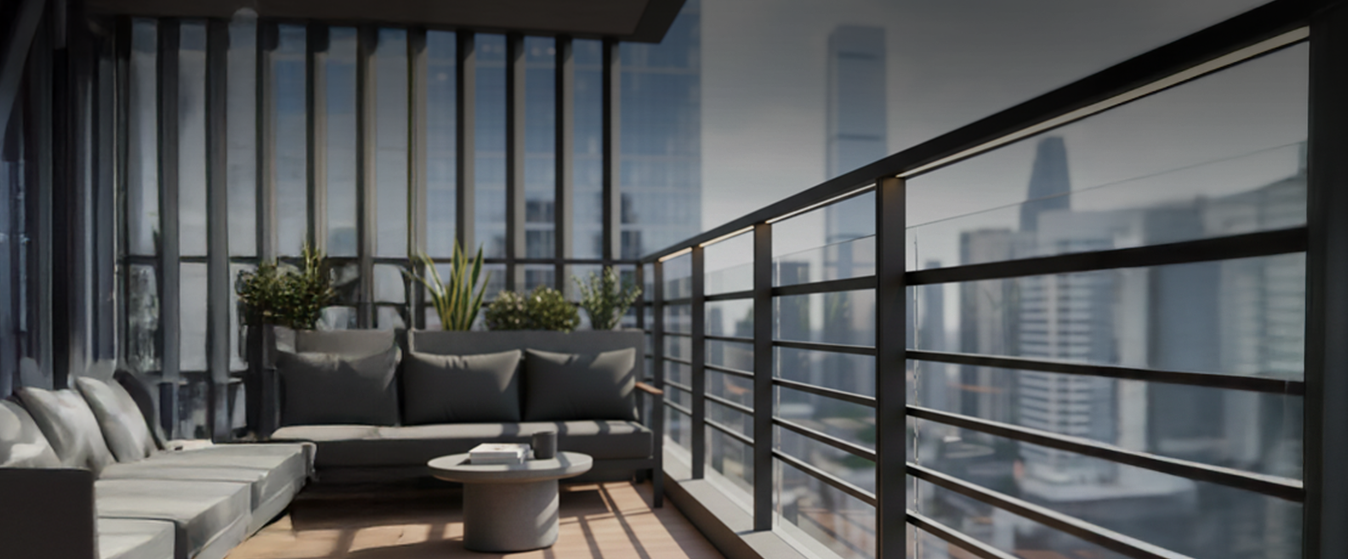Ergonomic tips for those working from home: list curated by one of the leading aluminum sliding doors manufacturers
April 4, 2024
The science of ergonomics focuses on creating a comfortable and safe work environment by adapting the job to the person. This means having the right equipment and furniture to minimize awkward postures and potential injuries. With the recent shift to remote work due to COVID-19, many people find themselves working from makeshift home offices – couches, beds,and kitchen tables. A concerning survey revealed that a staggering 72% of remote workers lack dedicated workspaces, and 40% don’t even have a dedicated desk. If you’re one of these countless individuals working from less-than-ideal setups, this is an important read for you!
Why are ergonomic principles important when working from home?
Without an office setup that supports a proper, neutral working posture, you’re more likely to sit in positions that strain your body. This can lead to common issues such as neck and back pain or sore wrists and fingers. Ergonomics ensures that your environment—whether it’s your chair, desk, or computer setup—encourages good posture, adequate support, and less repetitive strain. By applying ergonomic principles, you can create a workspace that not only boosts your comfort but also your productivity and overall well-being. As one of the leading aluminum sliding doors manufacturers, we share some of the useful insights on ergonomic tips for those working from home.
Find a dedicated workspace:
Setting up a dedicated workspace at home is essential for both productivity and health. Here’s how to do it right:
- Find the Right Spot: Choose an area that can be dedicated to your work. It should ideally be quiet and have some natural light.
- Desk or Table: Use a proper desk or table that’s suitable for typing and writing. It should be sturdy and have enough space for your work essentials.
- Monitor Placement: Your monitor should be at eye level to avoid straining your neck. If it’s too low, prop it up with sturdy boxes or books.
- Keyboard and Mouse Position: Place your keyboard and mouse within easy reach, so your elbows can stay at a comfortable angle. This setup helps prevent arm and wrist strain.
- Adjustable Desk: If possible, use an adjustable desk. This allows you to switch between sitting and standing, reducing the risk of back pain. If you don’t have one, find ways to elevate your workspace as needed.
- Ergonomic Accessories: Consider ergonomic designs for your keyboard and mouse. They’re made to fit the natural posture of your hands, reducing strain.
- Comfortable Seating: Buy an adjustable chair that supports good posture. Look for features such as lumbar support, adjustable armrests, and a seat that curves downward (waterfall edge) to relieve pressure on your thighs.
- Headphones or Speakerphone: For calls, use a speakerphone or headphones. Holding the phone between your ear and shoulder can cause neck and shoulder pain.
Use natural lighting:
Natural light is a game-changer for your workspace. Not only does it boost productivity and mood, but it also reduces eye strain caused by harsh or insufficient lighting. To maximize natural light, position your computer monitor perpendicular to windows, minimizing glare.
While natural light is ideal, you’ll likely need some supplementary lighting. Opt for evenly spaced tube lights or rows of lights on the ceiling to provide overall illumination. To create targeted lighting for reading or working on your laptop, incorporate desk or table lamps that can be easily adjusted to your needs.
Organize your workspace:
- Clutter-free Desk: A tidy workspace can reduce stress and distractions, making it easier to maintain a good posture.
- Essentials Within Reach: Keep frequently used items, like your phone, notebook, or pen, within arm’s reach to avoid unnecessary stretching or twisting.
Use technology wisely:
- Screen Settings: Adjust the brightness, contrast, and text size on your screen to reduce eye strain.
- Software Tools: Use software solutions that remind you to take breaks or help organize your work to reduce repetitive tasks.
Planning to replace your old door frame for a more effective and pleasant work-from-home environment?
If yes, opt for aluminum door frames. Aluminum is known for its strength and resilience. It doesn’t rust or corrode easily, which means your home office can maintain a clean, professional look with minimal upkeep. Aluminum frames offer a sleek and modern design, which can enhance the overall appearance of your home office. A visually appealing workspace can boost your mood and productivity. Aluminum door frames often support large glass panes, which can maximize natural light in your workspace. As mentioned earlier, natural light is important for reducing eye strain and improving mood and energy levels. More light can make your space feel more open and less confining, which is great for long hours of work.